
Beginner’s Guide to Python: From Installation to Understanding Variables
Table of Contents
Welcome to your journey into the world of Python programming! Whether you’re a complete beginner or just brushing up on the basics, this blog will walk you through some foundational concepts. In this Beginner’s Guide to Python: From Installation to Understanding Variables, we’ll start with installing Python, writing your first “Hello, World!” program, and exploring the essentials of variables and data types.
1. Python Installation
Before we dive into coding, let’s ensure you have Python installed on your computer. Python is easy to install and works on all major platforms.
For Windows
1. Go to the Python official website
2. Download the latest version of Python.
3. Run the installer. Make sure to check the box that says “Add Python to PATH” before clicking “Install Now.”
For macOS
1. Python 2 comes pre-installed on macOS, but you’ll need Python 3.
2. Download the latest version from the Python official website
3. Follow the instructions on the installer to complete the setup.
For Linux
1. Open your terminal.
2. Use the following command to install Python:
sudo apt-get install python3
After installation, open your terminal (or command prompt on Windows), type python --version, and press Enter. If everything went well, you’ll see the version of Python you’ve installed.
2. Your First Python Program: Hello World!
Now that Python is installed, let’s write your first program. We’ll start with the classic “Hello, World!” example.
Open a text editor or an IDE (Integrated Development Environment) like VSCode, PyCharm, or even the simple IDLE (Integrated Development and Learning Environment) that comes with Python.
Type the following code:
print("Hello, World!")
Save the file with a .py extension, for example, hello.py and to run your program, open a terminal or command prompt, navigate to the directory where you saved the file, and type:
python hello.py
You should see the text Hello, World! printed on the screen. Congratulations! You’ve just written and executed your first Python program.
3. Understanding Variables
A variable is a container for storing data. Think of it as a label attached to a value, making it easier to reference that value later in your code. In Python, you don’t need to declare a variable with a specific type. You simply assign a value to a variable using the = sign.
For example:
greeting = "Hello, World!" age = 25 is_student = True
Here, greeting holds a string "Hello, World!", age holds an integer 25, and is_student holds a boolean True.
4. Data Types in Python
Python has several built-in data types that you’ll frequently use:
- Strings: Used to store text. They are enclosed in quotes.
name = "Alice"
- Integers: Whole numbers, without a fractional component.
age = 30
- Float (Floating point numbers): Numbers with a fractional component.
height = 5.9
- Booleans: True or False values.
is_student = False
5. Working with Variables and Data Types
Let’s put what we’ve learned into practice. Consider the following example:
first_name = "Alice"
last_name = "Johnson"
age = 25
full_name = first_name + " " + last_name
print("Name:", full_name)
print("Age:", age)
This code defines three variables: first_name, last_name, and age. We then combine first_name and last_name using the + operator to create a full_name variable. The print() function is used to display the values.
Here’s how Python handles different types of data:
- String Concatenation: Combining two strings with the
+operator. - Integer Operations: You can add, subtract, multiply, or divide integers.
- Type Conversion: Sometimes you may need to convert one type to another. For example, converting an integer to a string:
age = 25 age_str = str(age)
If you try to concatenate a string with an integer directly, you’ll get an error. But by converting the integer to a string first using str(), you can combine them:
print("I am " + age_str + " years old.")
Resources
- Join Job Ready Programmer Courses and gain mastery in Data Analytics & Software Development.
- Access our free Programming Guide (PDF) to explore our comprehensive Job Ready Curriculum today!
- Check out the Free Python Basics Lecture Series on Job Ready Programmer’s YouTube Channel.
- Watch the following free lecture on Basics of Variables Python:
Conclusion
And that’s it for this beginner’s guide! You’ve learned how to install Python, write a basic program, and use variables with different data types. Keep practicing these fundamentals as they are the building blocks of more complex programs. Happy coding!
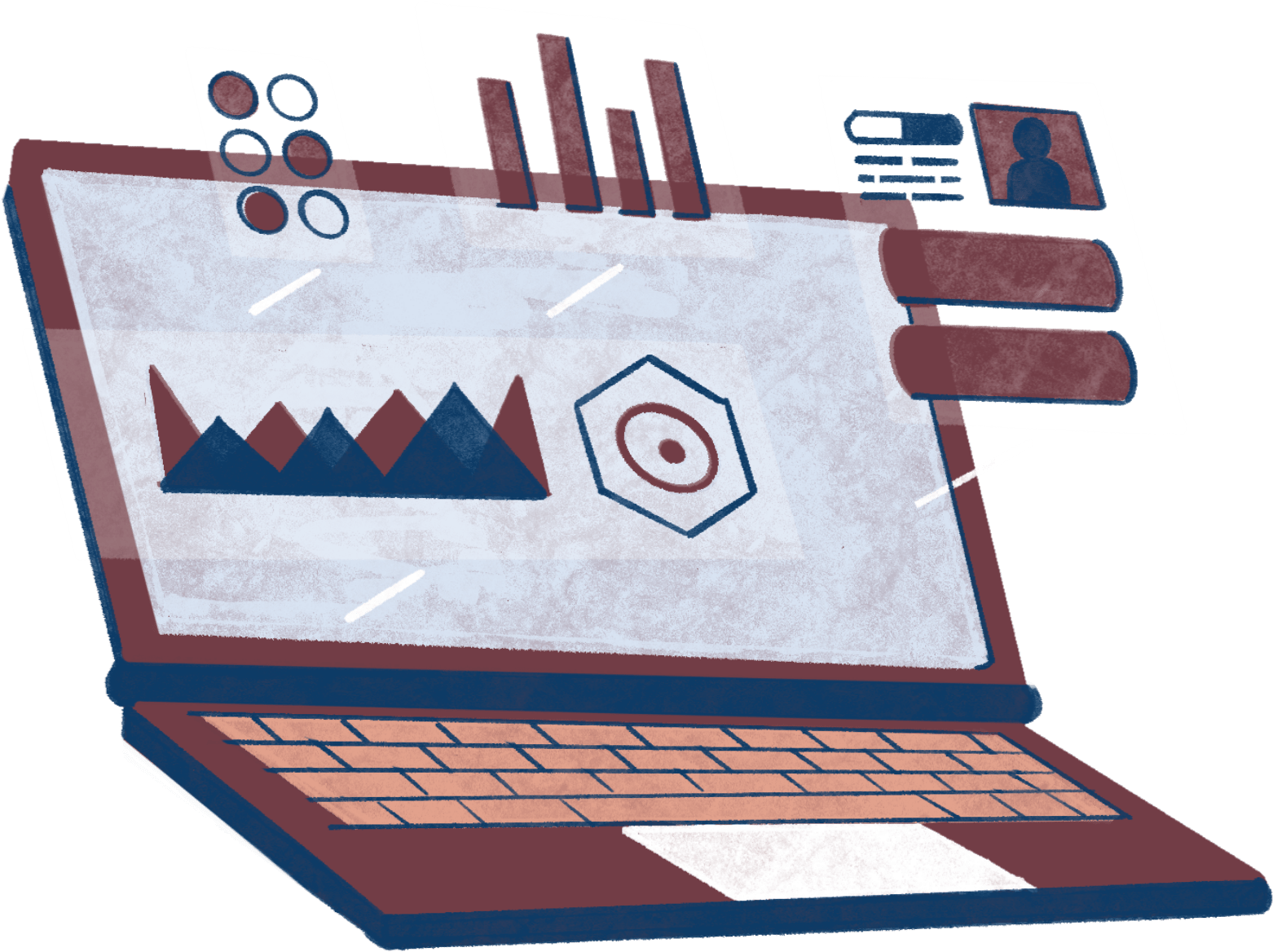
In this blog, I want to share with you, how to sharpen your coding skills as a developer. Because believe it or not coding is a very ephemeral skill, meaning if you don’t keep practicing or trying to grow in it, you can lose it. It’s like going to the gym and trying to build […]
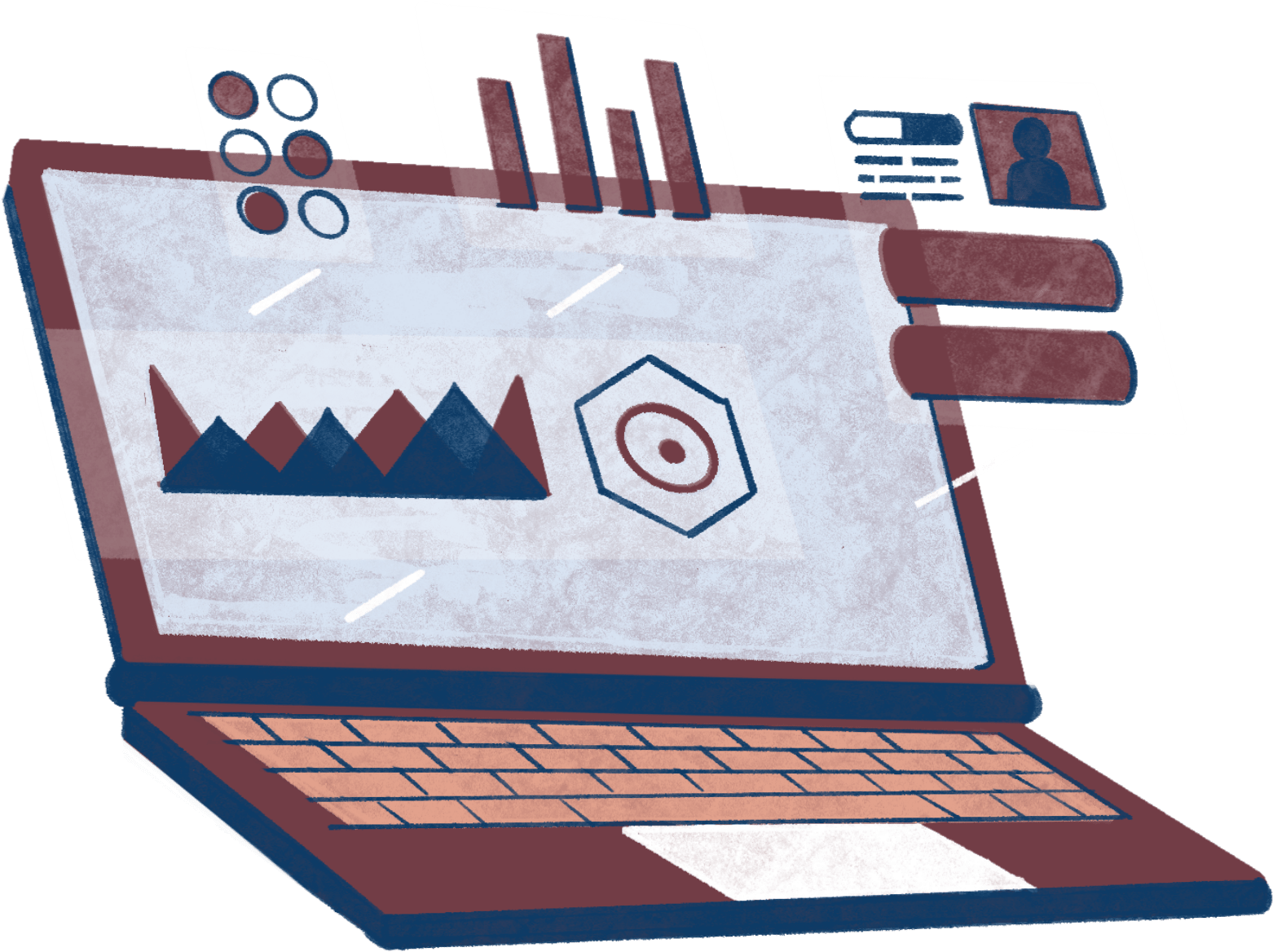
Table of Contents About the Tableau Crash Course Data Visualization in Tableau Why Choose Tableau? Tableau Crash Course for Beginners (YouTube Video) Course Availability What you’ll learn from this course Course Highlights Why This Course? Course Requirements Who this course is for? About the Instructor Job Ready Programmer Socials In this Free Tableau Crash […]
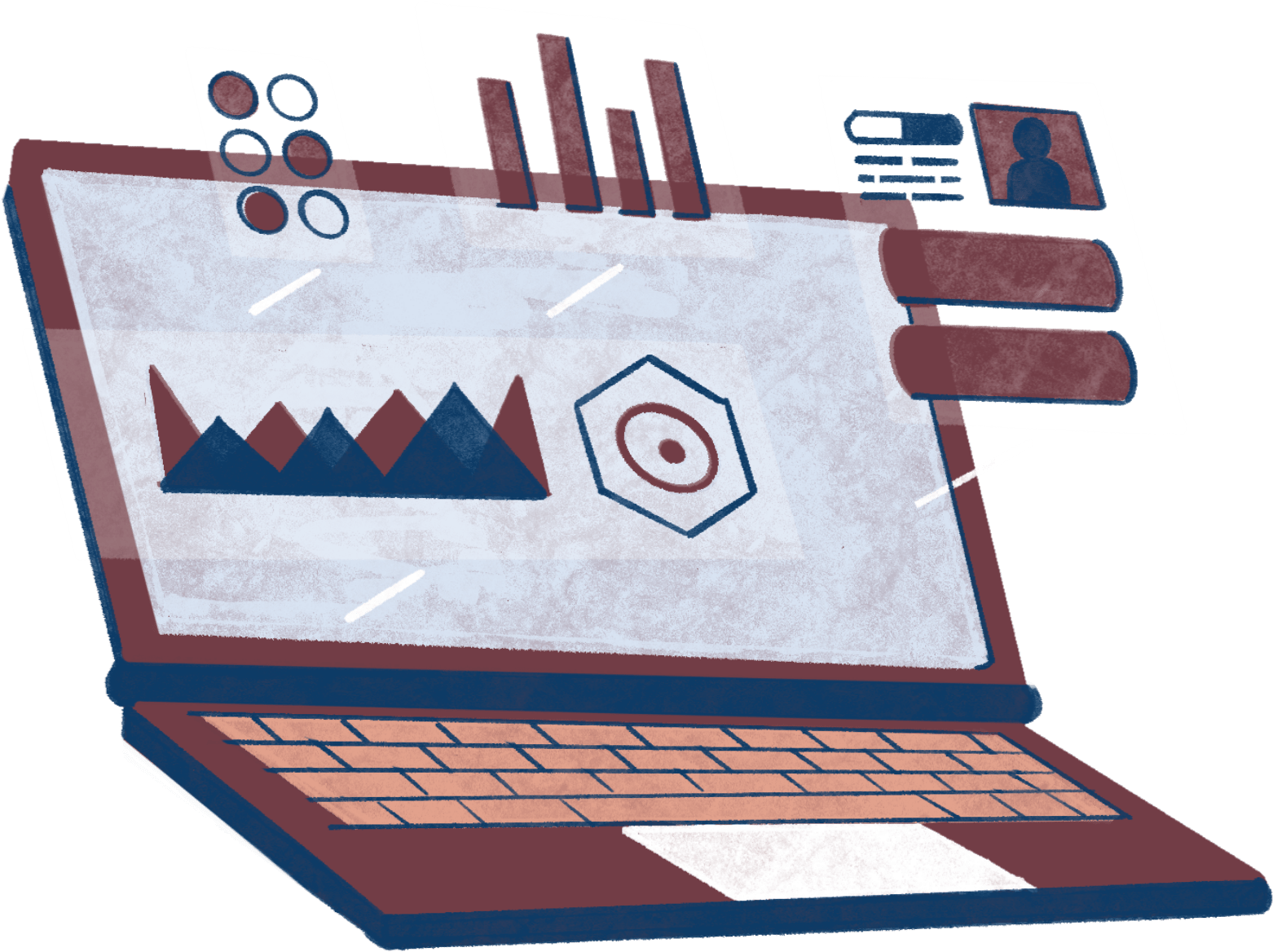
Table of Contents What Are Data Types? The Four Basic Data Types in Python Working with Data Types Integers and Arithmetic Strings and Concatenation Dynamic Typing in Python Resources Conclusion Welcome to your Python journey! In this post, we’ll help you get started by understanding data types in Python: a beginner’s guide to one of […]
