
Understanding Data Types in Python: A Beginner’s Guide
Table of Contents
Welcome to your Python journey! In this post, we’ll help you get started by understanding data types in Python: a beginner’s guide to one of the most fundamental concepts that will help you write more effective and error-free code.
What Are Data Types?
Before we dive into the specifics, let’s clarify what we mean by “data types.” In Python, data types are the classification of data items. They tell the interpreter what kind of value you’re working with, whether it’s a number, a string, or something else entirely.
The Four Basic Data Types in Python
Python has four basic data types that you’ll use frequently:
1. Integer (int): These are whole numbers, both positive and negative, without a decimal point. For example, 5, -10, and 1000 are all integers.
2. String (str): Strings are sequences of characters, like words or sentences. They are always enclosed in quotes, either single ('Hello') or double ("World").
3. Boolean (bool): Booleans are used to represent truth values—True or False. These are especially useful in conditions and loops, where you need to determine the flow of your program.
4. Float (float): Floats are numbers that have a decimal point. Examples include 3.14, -0.001, and 7.0.
Working with Data Types
Now, let’s look at how you can use these data types in Python.
Integers and Arithmetic
You can perform arithmetic operations on integers. For instance:
a = 10 b = 5 sum = a + b print(sum) # Output will be 15
Strings and Concatenation
Strings can be combined using concatenation:
first_name = "John" last_name = "Doe" full_name = first_name + " " + last_name print(full_name) # Output will be 'John Doe'
However, if you try to concatenate a string with an integer directly, like this:
age = 30 message = "I am " + age + " years old"
You’ll get an error because Python doesn’t know how to combine a string with an integer. To fix this, you need to convert the integer to a string first:
message = "I am " + str(age) + " years old" print(message) # Output will be 'I am 30 years old'
Using the type() Function
One handy function in Python is type(), which allows you to check the data type of any value or variable. Here’s how it works:
num = 10 print(type(num)) # Output will be <class 'int'>
This tells you that num is an integer.
Dynamic Typing in Python
Python is a dynamically typed language, meaning you can change the data type of a variable after it’s been assigned. For example:
var = 100 # var is an int var = "Hello" # Now, var is a string print(type(var)) # Output will be <class 'str'>
This flexibility allows you to write more versatile code, but it also means you need to be careful to avoid type-related errors.
Resources
- Join Job Ready Programmer Courses and gain mastery in Data Analytics & Software Development.
- Access our free Programming Guide (PDF) to explore our comprehensive Job Ready Curriculum today!
- Check out the Free Python Basics Lecture Series on Job Ready Programmer’s YouTube Channel.
- Special Discount: 20% Off PyCharm Professional IDE
- Use the promo code “JRP_ProPyPath_24” on this JetBrains Checkout Page: JetBrains Store
- Use this code and get a 20% discount on a PyCharm Professional IDE license, valid until February 5, 2025.
- We recommend this for our learners to explore more advanced features.
- Note: The entire crash course series can be followed using the free PyCharm Community version.
- Watch the following free lecture on the Basics of Datatypes in Python:
Conclusion
Understanding data types is crucial as you continue learning Python. They form the foundation of how you store and manipulate data in your programs. Practice using these data types, and don’t forget to use the type() function whenever you’re unsure about the type of a variable!
Happy coding, and stay tuned for more Python basics!
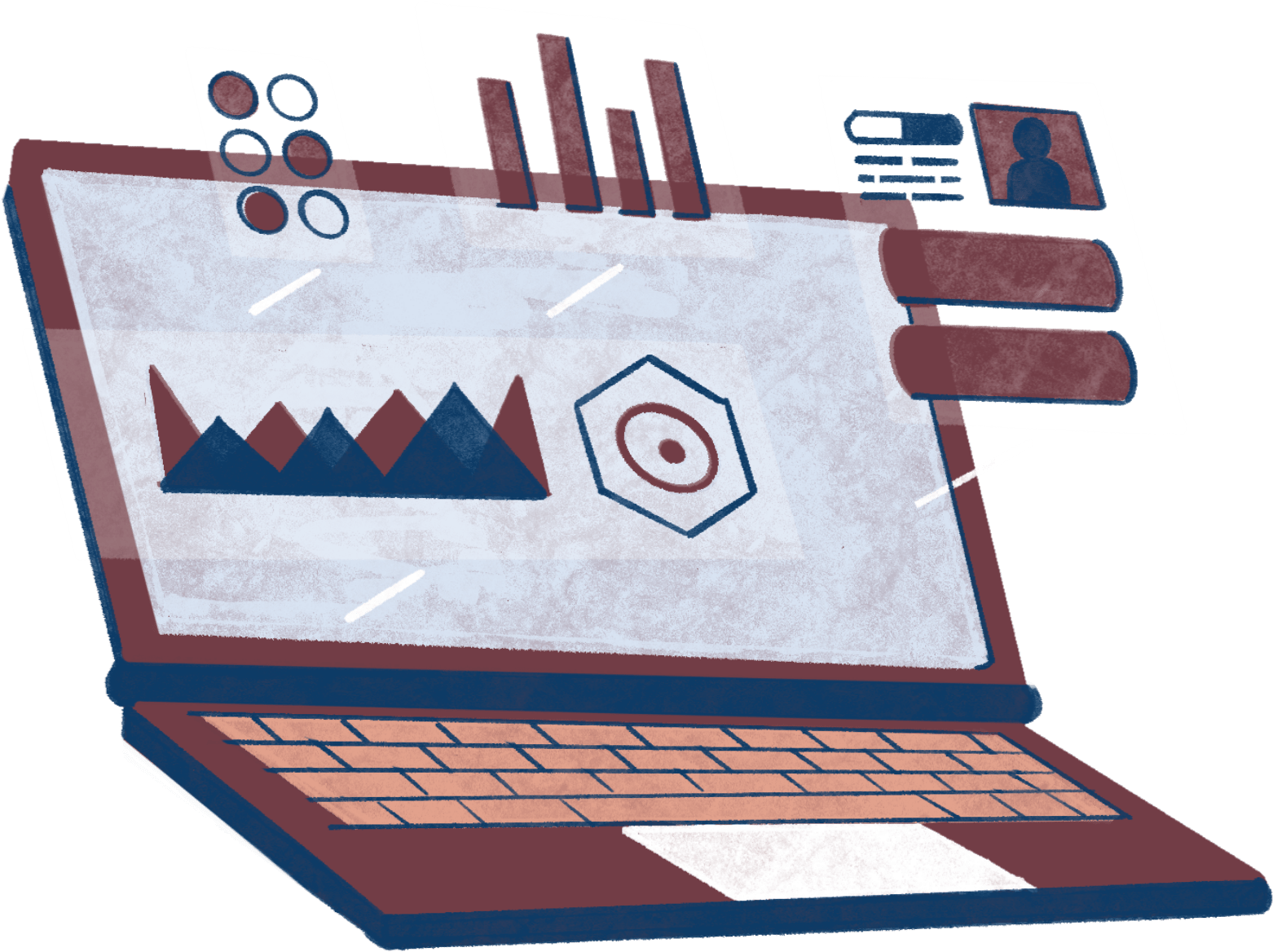
In this blog, I want to share the importance of software design and how to avoid the Keyboard First Reflex! Recently I started learning about Blockchain and cryptocurrencies. After absorbing some of that information, I decided to go ahead and start creating my cryptocurrency. Without any kind of plan or any kind of design, I […]
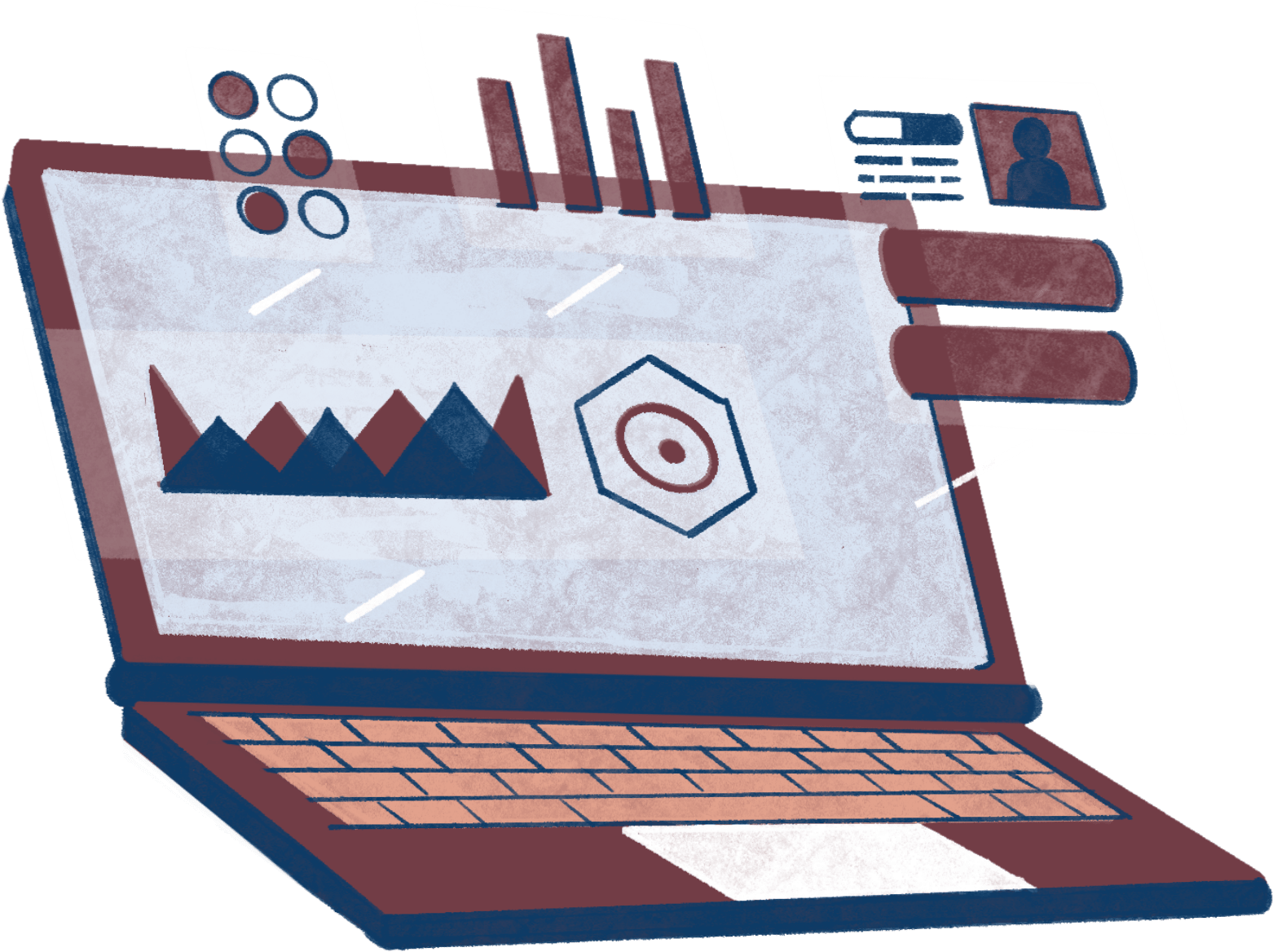
In this blog, I want to share with you the concept of the “Conscientious developer”. A conscientious developer is someone who can make certain decisions in life to succeed in their career and future. So, the qualities of a conscientious developer are: Number one, who is aware of themselves, their strengths and weaknesses, Number two, […]
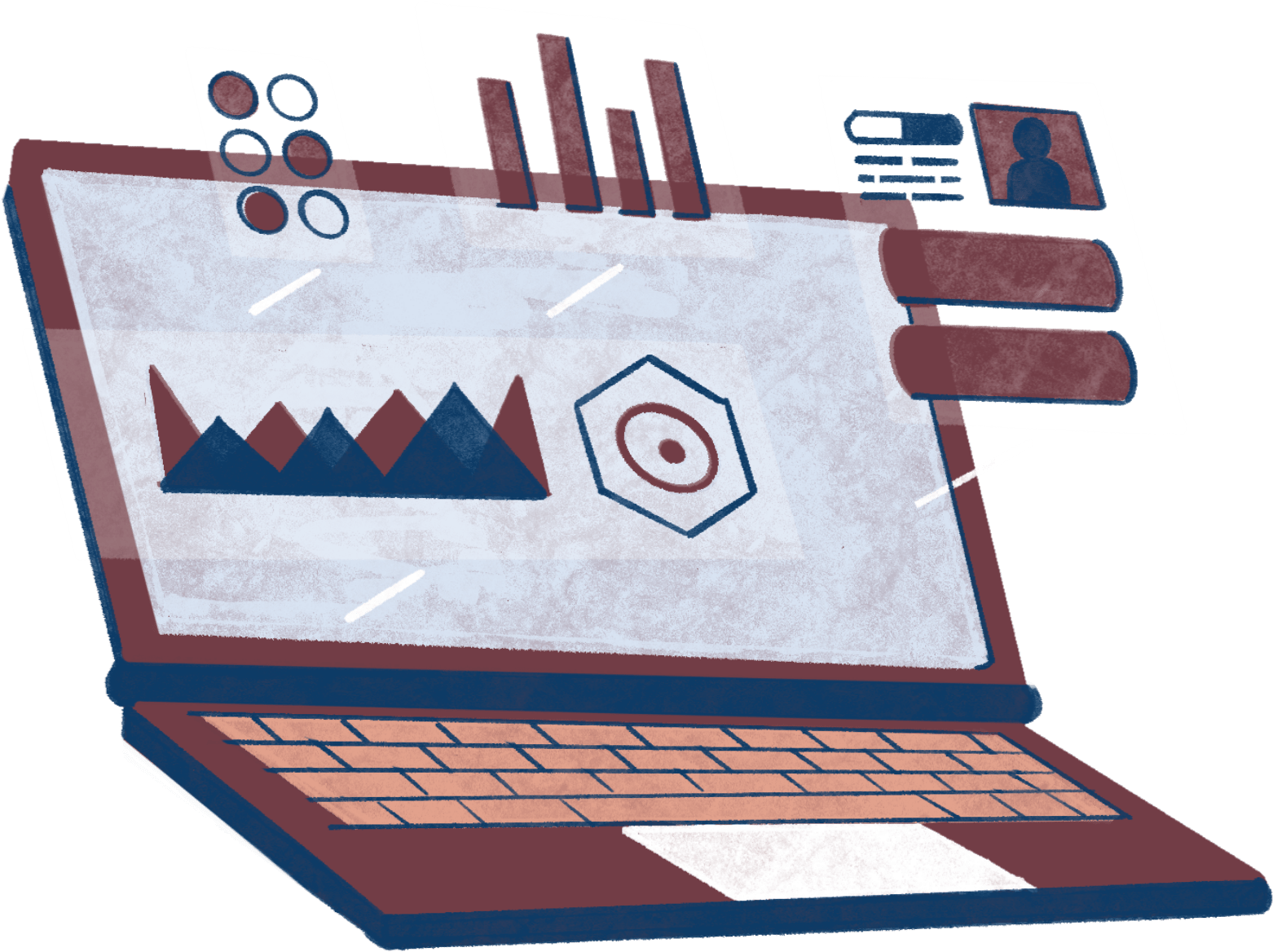
This blog is dedicated to the Aging Software Developer out there. And this topic was inspired by an older gentleman who reached out to me through the mail. His concern was based on the restructuring that took place at his company where the executives were planning to replace their workforce. And this aging developer was […]
