
Strings in Python: Indexing and Slicing for Beginners
Table of Contents
Strings in Python are a cornerstone of programming, and Python makes working with them incredibly flexible. In this guide, we’ll explore some fundamental concepts of working with strings, including indexing, slicing, and how to handle common challenges. Whether you’re a complete beginner or brushing up on your skills, this guide will equip you with the tools to manipulate and extract data from strings effortlessly.
Getting Started with Strings in Python
In Python, a string is simply a sequence of characters enclosed in either single (') or double (") quotes. Both styles work interchangeably, but you’ll need to choose the appropriate one when handling specific cases like apostrophes.
Example: Handling Apostrophes in Strings
# Using single quotes sentence = 'This is a sentence.' print(sentence) # Output: This is a sentence. # Handling an apostrophe sentence_with_apostrophe = "I'm coming home" print(sentence_with_apostrophe) # Output: I'm coming home
Using double quotes (") avoids errors when your string includes an apostrophe (').
Escape Sequences
Escape sequences let you control how strings are printed. For instance, n represents a new line. Let’s look at an example:
# Using n to print text on separate lines sentence = "I'm comingnhome" print(sentence)
Output:
I'm coming home
Notice the n creates a new line. Avoid spaces after n unless you intentionally want them.
Indexing in Strings
Every character in a Python string has a unique index. Indexing starts at 0 for the first character and continues sequentially. Additionally, you can use negative indexing to count backward, starting from -1.
Example: Accessing Characters by Index
sentence = "This is a sentence" # Positive indexing print(sentence[0]) # Output: T print(sentence[3]) # Output: s # Negative indexing print(sentence[-1]) # Output: e print(sentence[-3]) # Output: c
Using negative indexes is a handy way to access characters without counting the total length.
Slicing Strings
Slicing allows you to extract substrings (a portion of the string) by specifying a range of indexes. The syntax for slicing is:
string[start:end]
start: The index to begin the slice (inclusive).end: The index to stop at (exclusive).
Example: Basic Slicing
sentence = "This is a sentence" # Extracting "This" print(sentence[0:4]) # Output: This # Extracting "is" print(sentence[5:7]) # Output: is
If the start index is omitted, slicing begins at the start of the string. Similarly, if the end index is omitted, it slices until the end of the string.
# Slicing from the start print(sentence[:4]) # Output: This # Slicing to the end print(sentence[10:]) # Output: sentence
Skipping Characters in Slices
You can add a third value, called a step, to specify how many characters to skip.
# Syntax: string[start:end:step] sentence = "abcdefg" # Extract every second character print(sentence[0:7:2]) # Output: aceg
If you only want to slice from a given index to the end while skipping characters, simply omit the end value.
Reversing a String
You can reverse a string by using slicing with a step of -1.
sentence = "abcdefg"
# Reverse the string
print(sentence[::-1]) # Output: gfedcba
Practice Challenge
Try extracting the word is from the string below:
Hint: Identify the indexes of the first letter (i) and the position right after the last letter (s). Don’t forget that the second index in slicing is exclusive!
Resources
- Join Job Ready Programmer Courses and gain mastery in Data Analytics & Software Development.
- Access our free Programming Guide (PDF) to explore our comprehensive Job Ready Curriculum today!
- Check out the Free Python Basics Lecture Series on Job Ready Programmer’s YouTube Channel.
- Special Discount: 20% Off PyCharm Professional IDE
- Use the promo code “JRP_ProPyPath_24” on this JetBrains Checkout Page: JetBrains Store
- Use this code and get a 20% discount on a PyCharm Professional IDE license, valid until February 5, 2025.
- We recommend this for our learners to explore more advanced features.
- Note: The entire crash course series can be followed using the free PyCharm Community version.
- Watch the following free lecture on the Strings in Python:
Wrapping Up
String manipulation in Python is powerful and straightforward once you master the basics of indexing and slicing. Whether you’re extracting specific characters, creating substrings, or skipping characters, these techniques provide a strong foundation for handling text data.
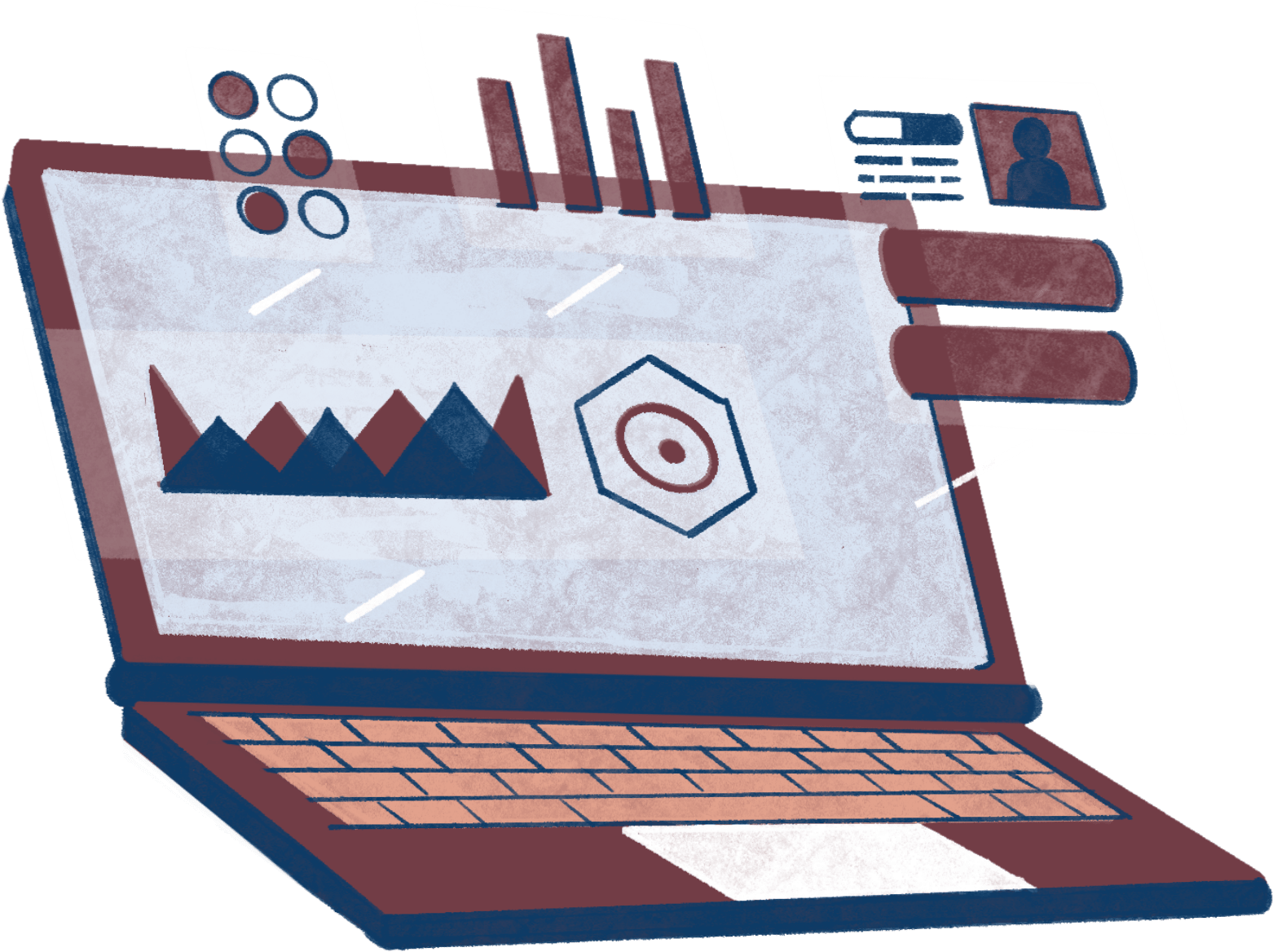
In this blog, I want to give you five Self Improvement hacks that will help you improve your life and make you into a better version of yourself. And these are hacks that have changed my life which I use every day. Hack 1 – Reflex Retraining We’ll start with the first one which is […]
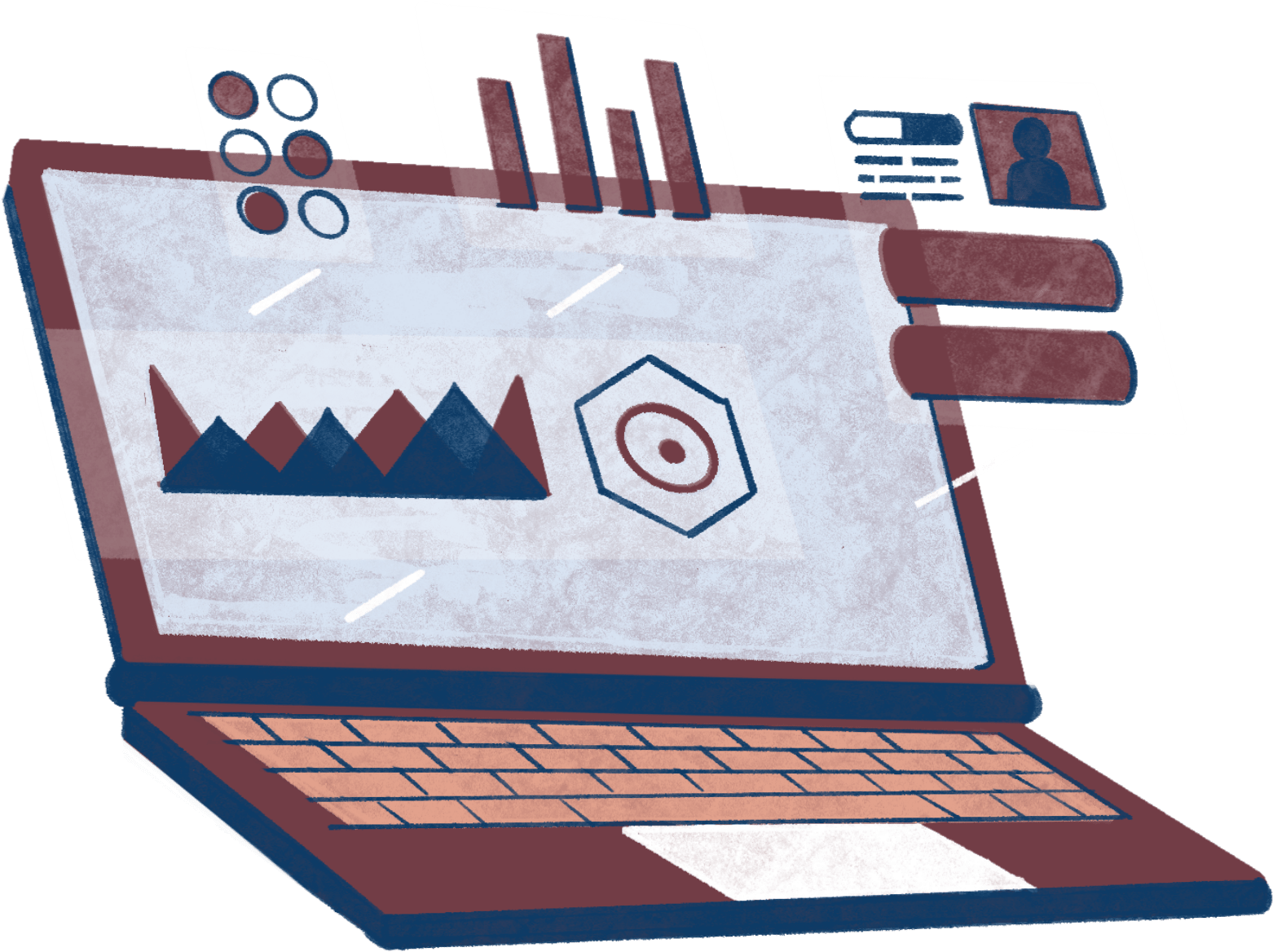
Table of Contents Arithmetic Operators in Python Division and Floats Modulus Operator (Remainders) Order of Operations (PEMDAS) Working with Different Data Types Resources Conclusion Python makes it easy to perform basic arithmetic operations, which are foundational for any kind of programming. By the end, you’ll be comfortable using Arithmetic Operators in Python, including addition, subtraction, […]
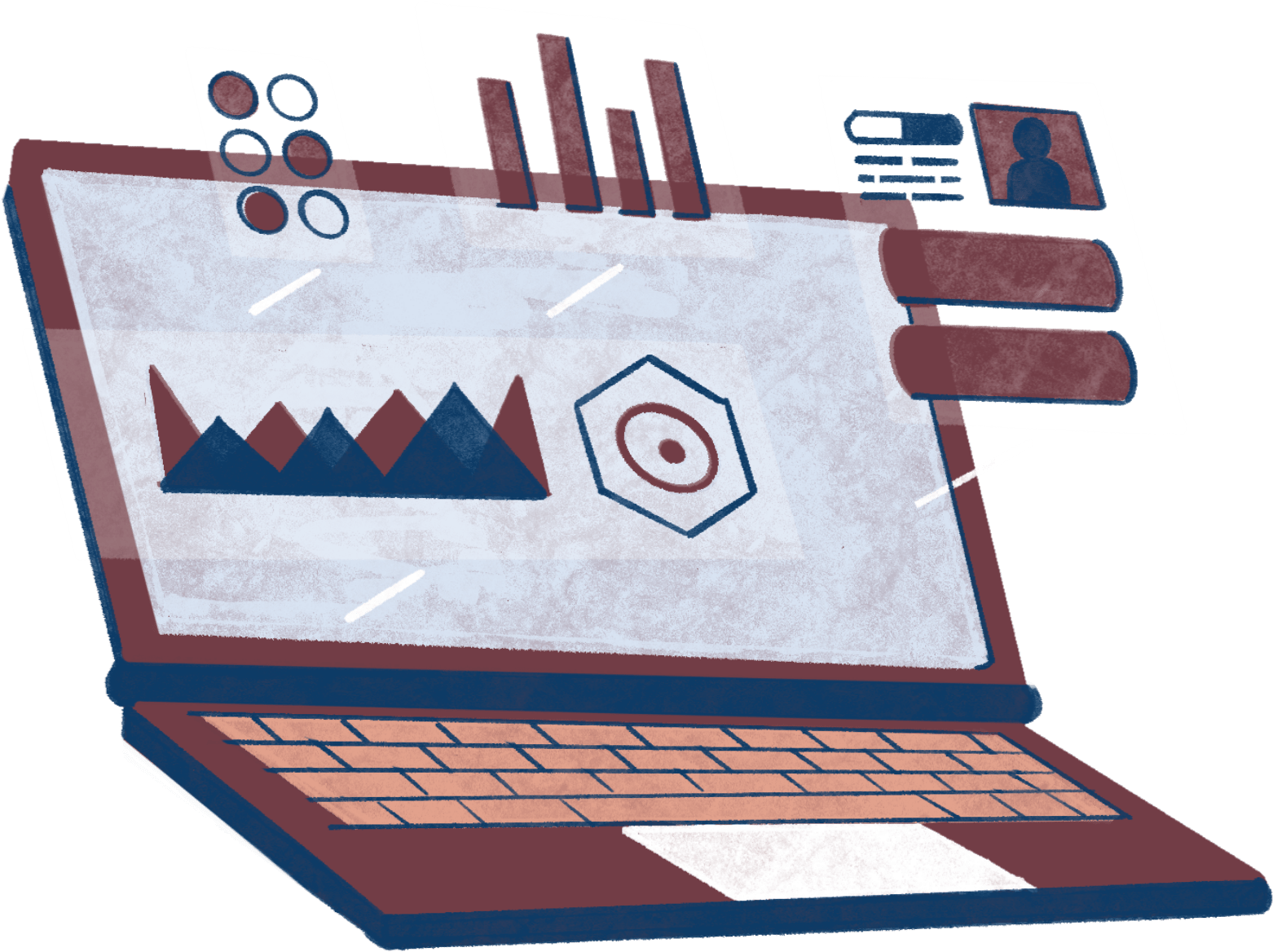
So, what is the fastest way to become a Software Developer? Fastest way to become a software developer – Two paths Now, there are two tracks that I will recommend to you which are the Data Analyst path and the Software Developer path. It’s hard to focus on both of these areas in one go. […]
